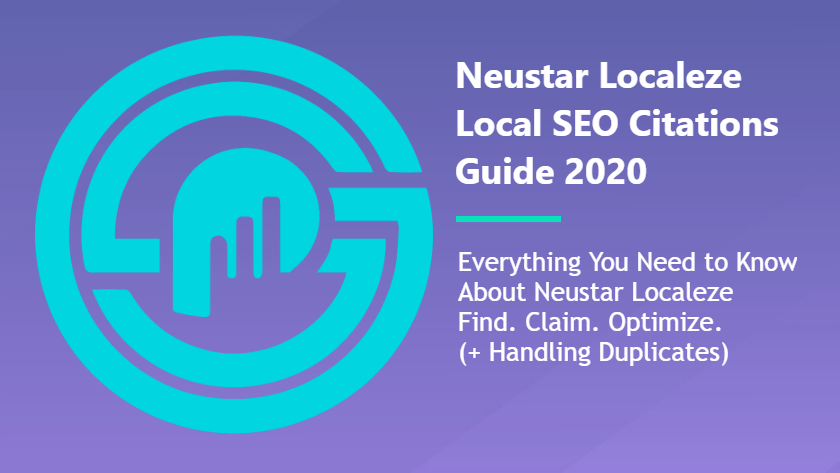Neustar Localeze is one of the top 10 most important directories for Local SEO.
Technically, it’s a data aggregator.
- Whitespark puts them number 10 on their list of citation sources for the US.
- They are one of Moz Local’s Direct Network partners.
- We also put them at number six on our list of local citations sources.
If you want to perform well in Google Maps and other local search results, optimize Neustar Localeze listings.
Before you can do that though, you have to find them.
Findings Listings
Search for Your Business Here.
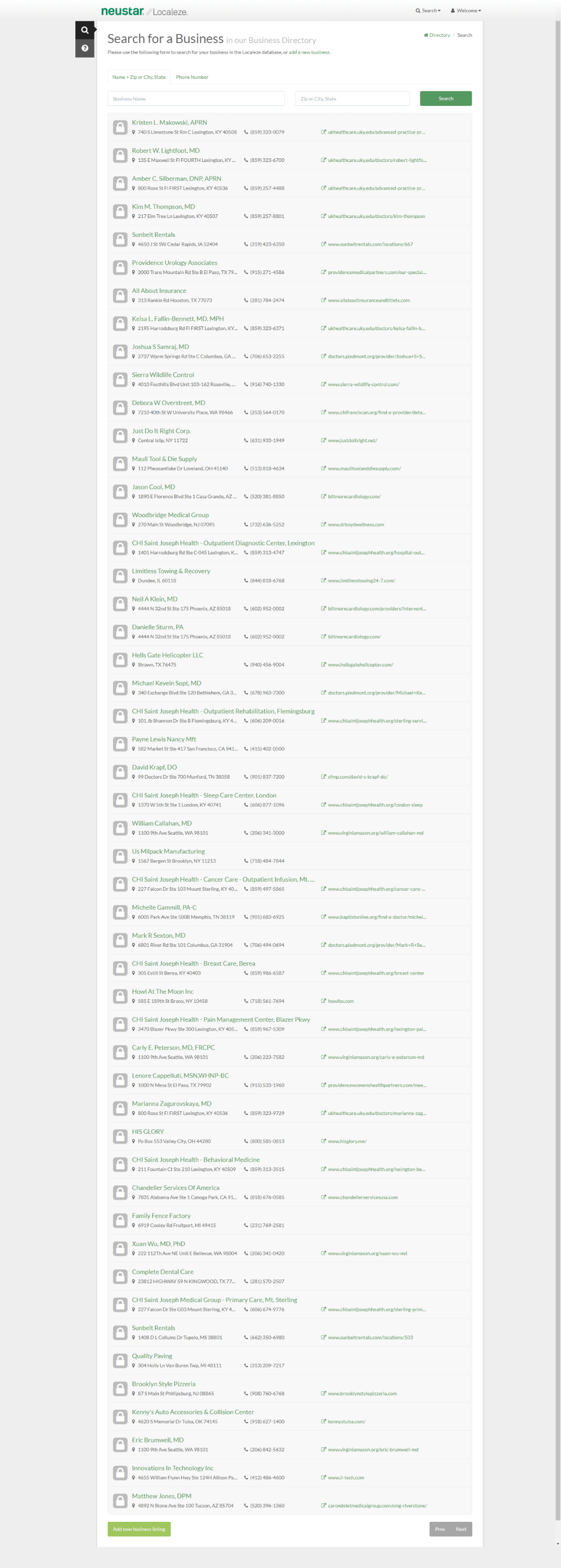
They offer two different ways to search:
- Business Name & Location
- Phone Number Search
We always recommend using both versions of this search. Search different name variations separately and make sure to check all old numbers. The location search doesn’t use exact addresses but you should check any zip codes your business has been connected with.
Google “site:” search is not an effective way to find Neustar Localeze listings.
The only way to make sure you find everything:
Search all aspects of your NAP individually on Neustar Localeze, especially if you already know you have NAP consistency issues.
Record all unique listings that correspond to your business.
Once you’ve found all of your listings, it’s time to claim. If you’ve found none, it’s time to create.
Manually Claim Listings
Taking ownership of your business listings offers several advantages.
But it can be a tedious process.
Generally, top-tier platforms like Neustar are the most annoying. This is especially true if you’ve changed names, numbers, and/or locations often. Depending on your goals, automated solutions like Yext may be tempting.
However:
We have seen Yext fail to suppress duplicates on multiple occasions.
Given Neustar’s spot as one of the top local business data aggregators, it’s crucial that your presence there is 100% accurate. So take control of all profiles.
This may be easier if you don’t have any yet.
Create New
Listing new businesses on Neustar’s directory is simple.
At the top of the direct page you’ll find the message:
“Please use the following form to search for your business in the Localeze database, or add a new business.”
There is also an “Add new business listing” button at the bottom of the page.
Choose either option and you’ll be brought to the login page.
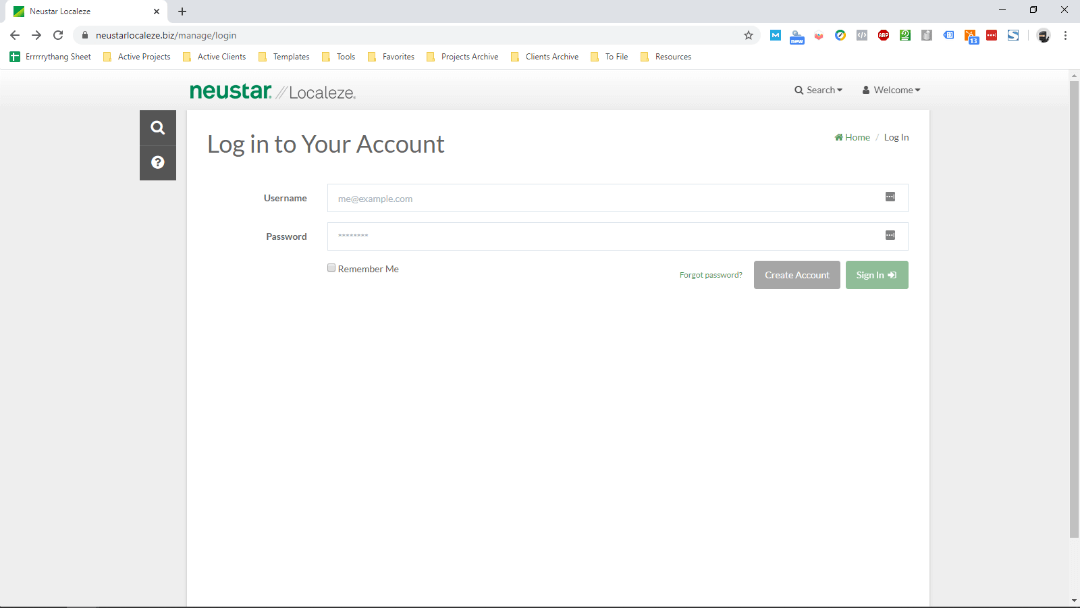
Unless you already have one, click the “Create Account” button. (Or, simply create a Neustar Localeze account here.)
From there, complete the Create an Account form.
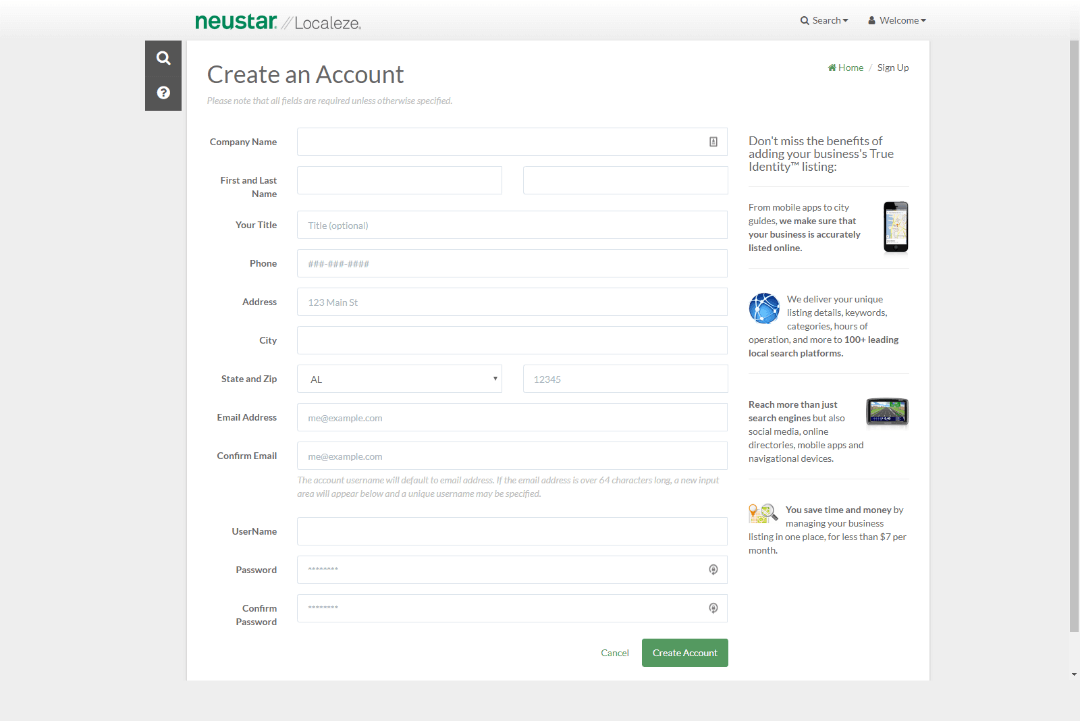
You’ll be brought to the Neustar “dashboard.”
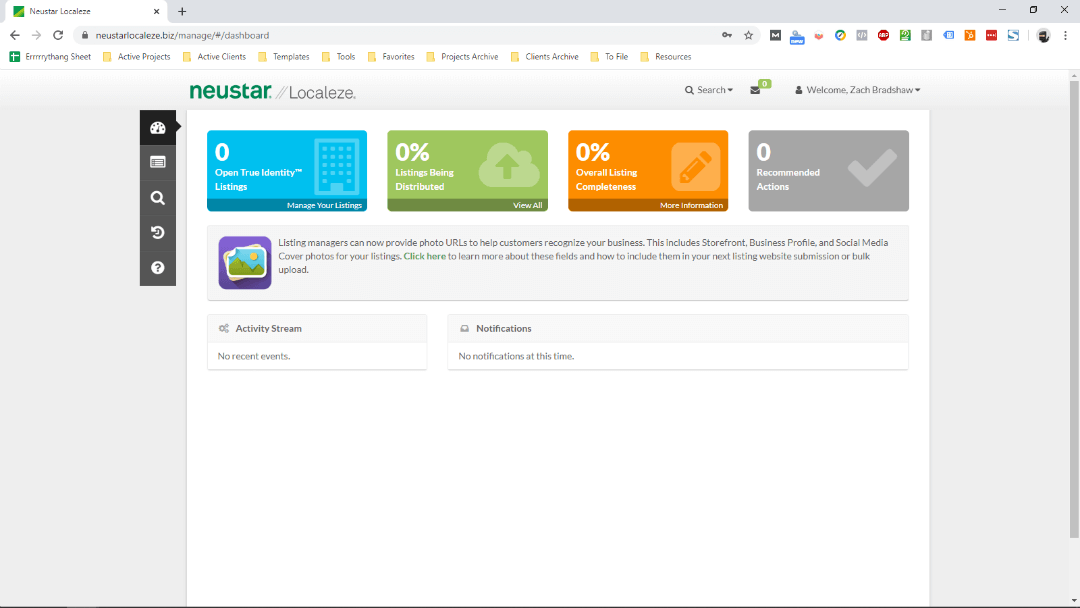
Go to the Manage Your Listings page via the menu on the left. (Second option; under dashboard icon.)
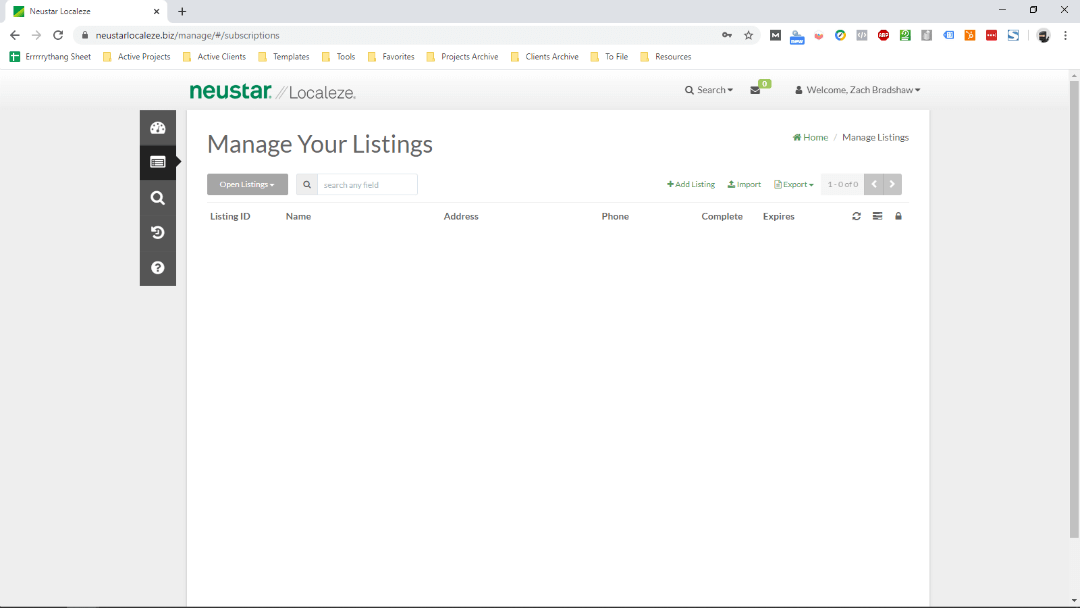
There you’ll find a link to Add Listing. If you’re logged in, you can go straight there via this link.
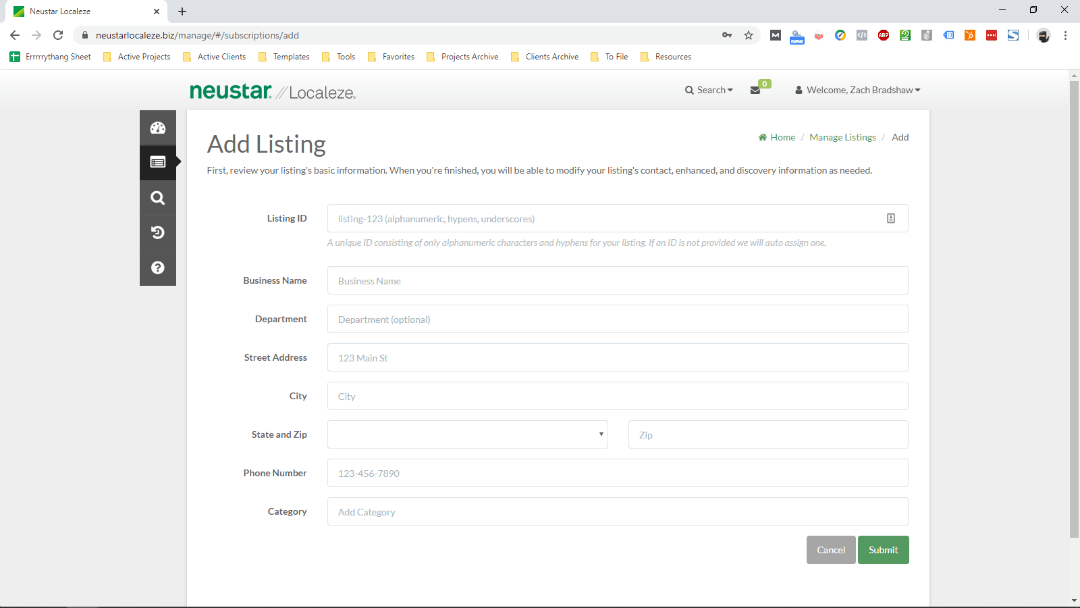
Enter all your details. Choose a Listing ID that matches your brand. You might even consider adding a keyword or two.
Once you click “Submit” Neustar will hit you with a Checkout pop up.
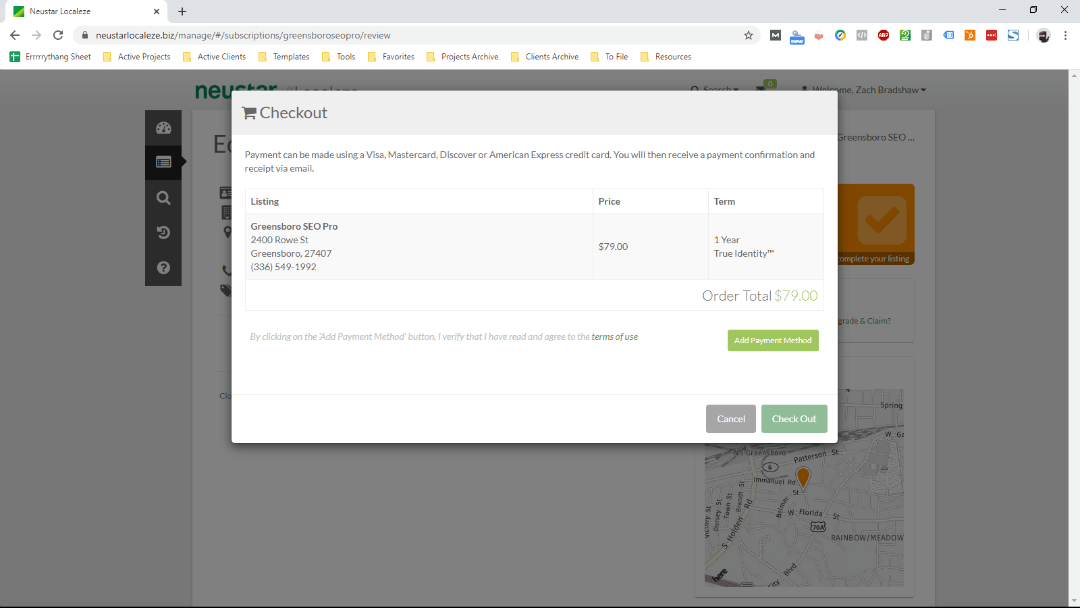
Just click “Cancel.”
Your business has been added to your account and is live on Neustar.
Technically, it’s is “Unclaimed” until you upgrade your account.
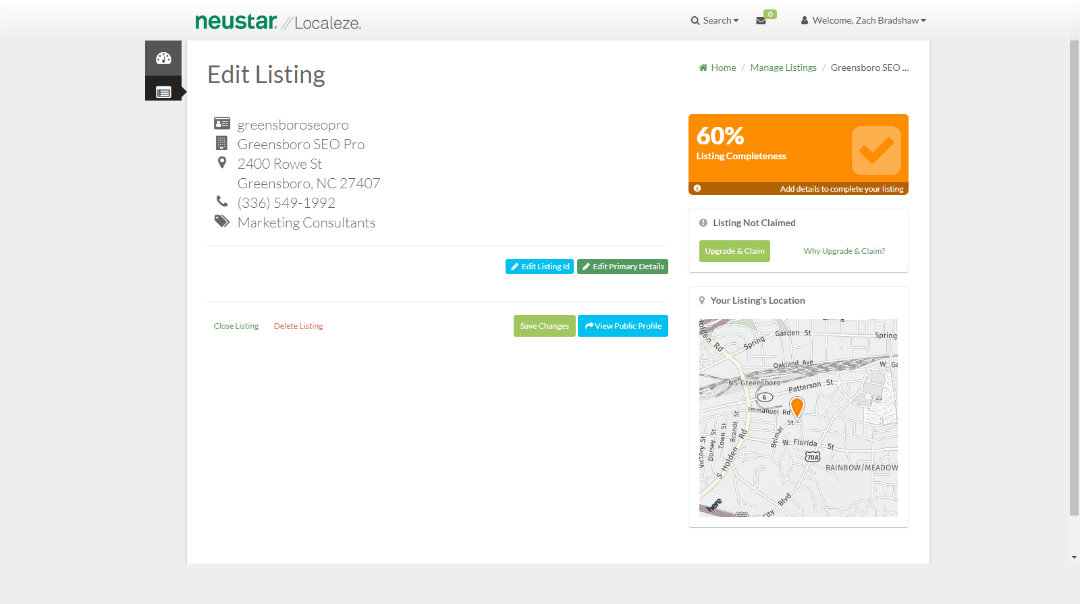
But your NAP is live on another top tier data aggregator. That’s the most important thing.
When it comes to pre-existing listings, the same rules apply.
How to Claim Existing
Neustar requires a paid account to “claim.”
However, you do not need to claim to edit listings.
If you find your business on Neustar, simply click the “Claim this Listing” button.
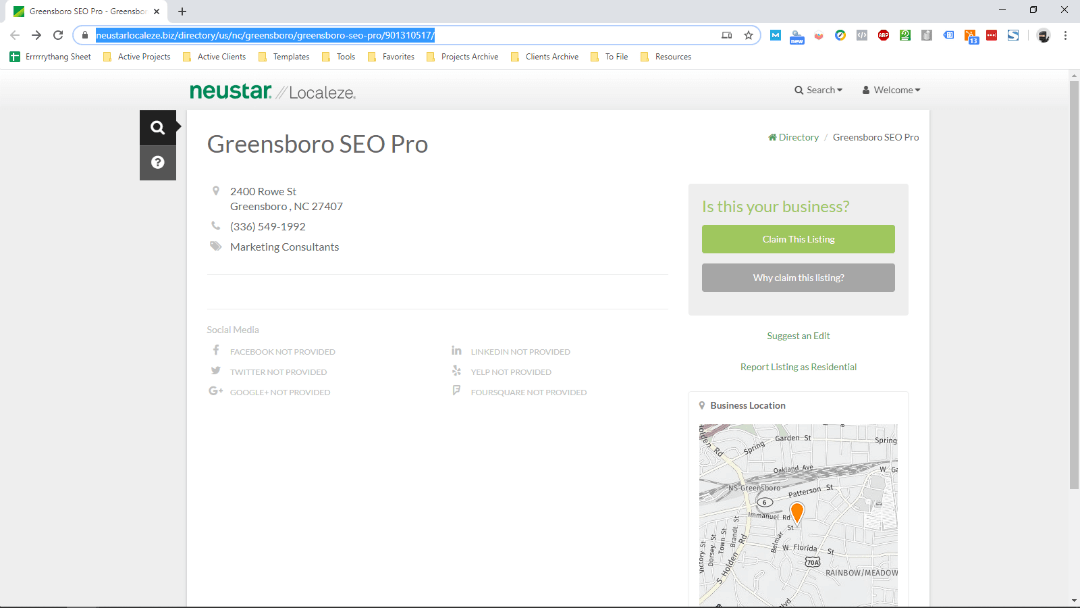
It will take your through the “Add a Listing” process. The only difference, now your business ID number will be included in the URL. Complete the form and submit. You’ll get the same upsell screen as if you were creating the profile from scratch. Just click Cancel in the same way.
The profile is now “Unclaimed” but under your control.
This is how we recommend updating Neustar profiles. There is a “Suggest an Edit” link. However, we find that this is a faster way to get your changes made. Suggesting edits requires phone verification whereas this pseudo claim process does not.
So yes:
That means someone else could simply go through the same process to edit your business profile. And we have had to re update profiles before. But it’s a rarity and a simple 2-5 minute fix.
From our notes on a client’s account:
“Found business profile released from account with errors, including [removed] and incorrect phone number.
Claimed. Corrected. Added category. Changes reflected immediately.”
Not worth $79/year to prevent in our opinion. Plus, it might not even prevent updates pushed from the NPI database or similar sources.
Such is the local search ecosystem.
So airtight claim or not:
Create a Neustar account and add your business to it.
How to Handle Duplicates
Neustar Localeze is one of the easier data aggregators to get listed on.
That makes it more prone to duplicates than some of the other top tier citation sources.
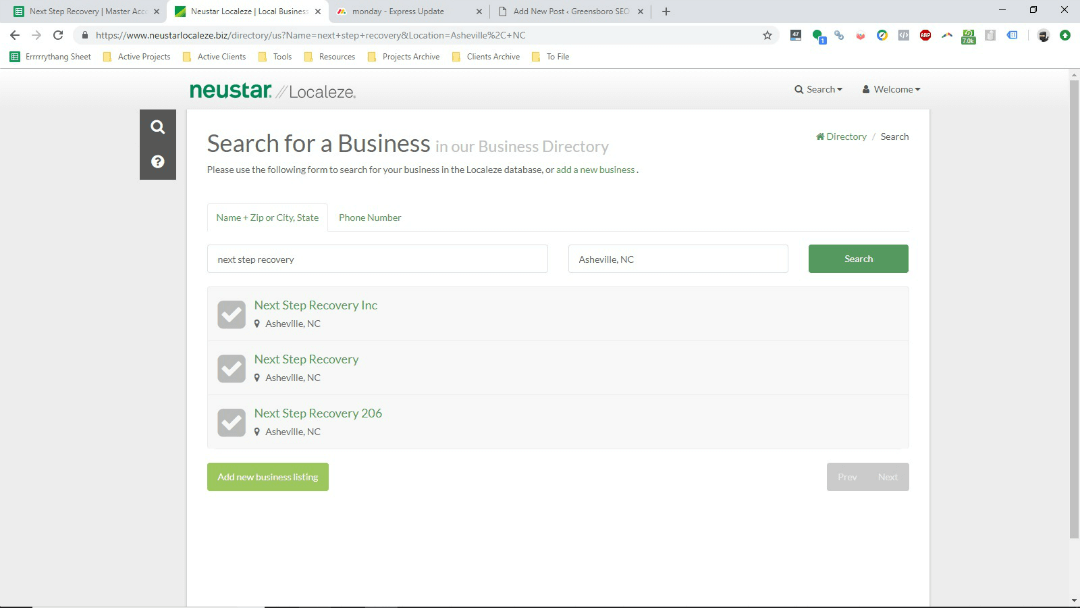
There are seemingly multiple paths to get your duplicates removed on Neustar.
Our recommendation:
Go through the same steps as the basic claim process.
Once your profile is live under your account, head to the Edit Listing screen.
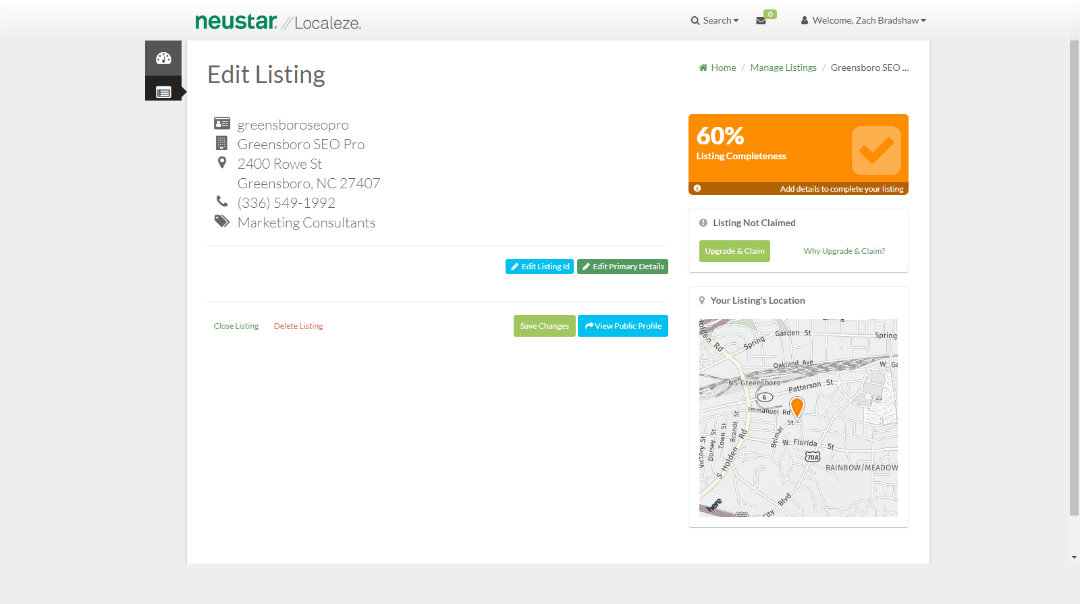
You’ll notice two possible solutions:
- Close Listing
- Delete Listing
Choose the former. “Close Listing” will mark business as CLOSED (as you should with most duplicate citations). “Delete Listing” will only remove it from your Neustar Localeze account. Either option will prompt you for confirmation before proceeding.
Once you’ve confirmed your changes, double check your profile URLs.
Your changes should be reflected immediately.
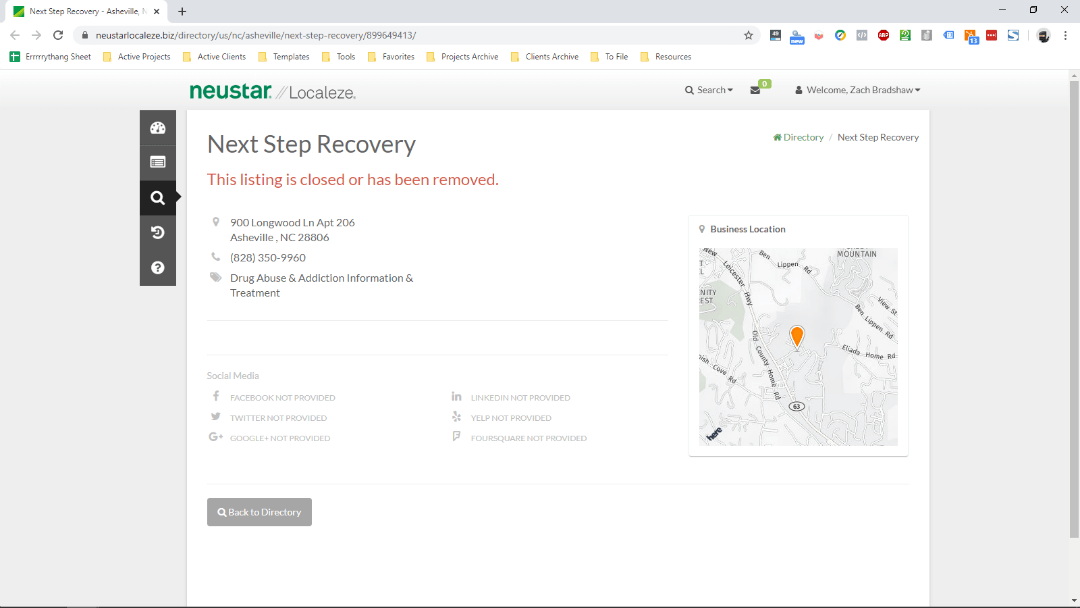
Complete for any and all extra profiles. (Make sure to keep one!)
Like most times:
Removing duplicates and keeping them gone on Neustar is a bit of a pain.
Do whatever it takes to remove them nonetheless.
It’s an important leg of the journey to page one of Google.
Need more help claiming and optimizing your Neustar listing? Leave your questions or comments below. We’ll answer ’em all. Plus, we have more in store for this and our other local SEO citations posts down the road. In the meantime, you might also be able to pick up some hints by taking a look at our marketing company on Neustar. Or, learn more about our Local Citations Services via our Free SEO Audit.