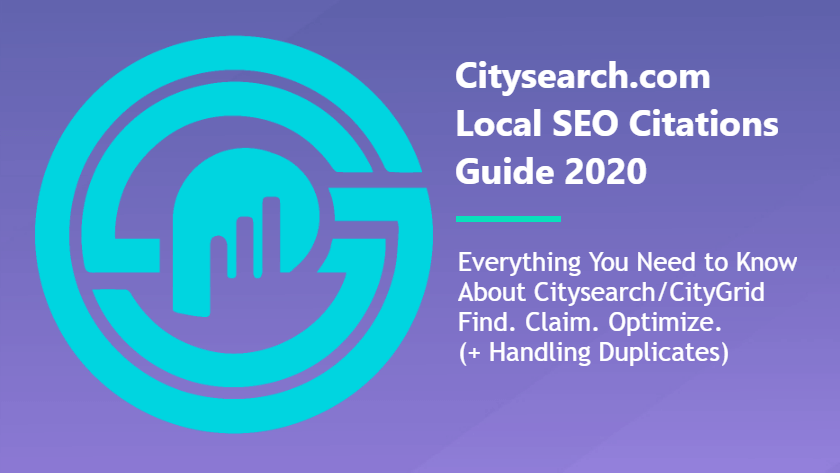Citysearch is one of the top 20 most important directories for Local SEO.
It plays a major role in the local search ecosystem.
- Whitespark puts them number 14 on their list of citation sources for the US.
- We put them at number sixteen on our list of local citations sources.
If you want to perform well in Google Maps and other local search results, optimize Citysearch listings.
Before you can do that though, you have to find them.
Findings Listings
Go to Citysearch.com
It will automatically redirect you to a location based index.
For example:
http://www.citysearch.com/guide/greensboro-nc.
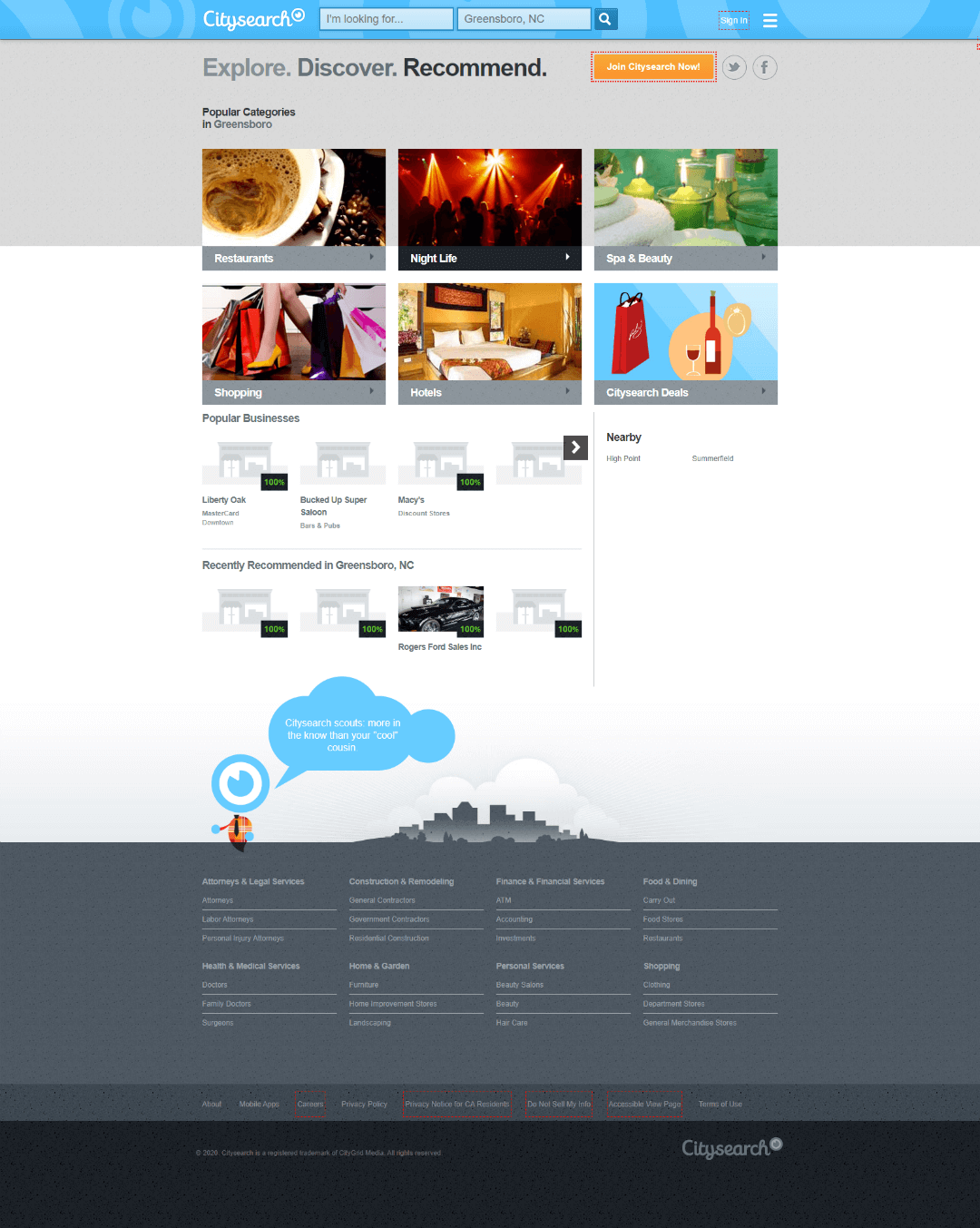
Their search tool works well enough.
It will reveal duplicates across multiple zip codes with a single search.
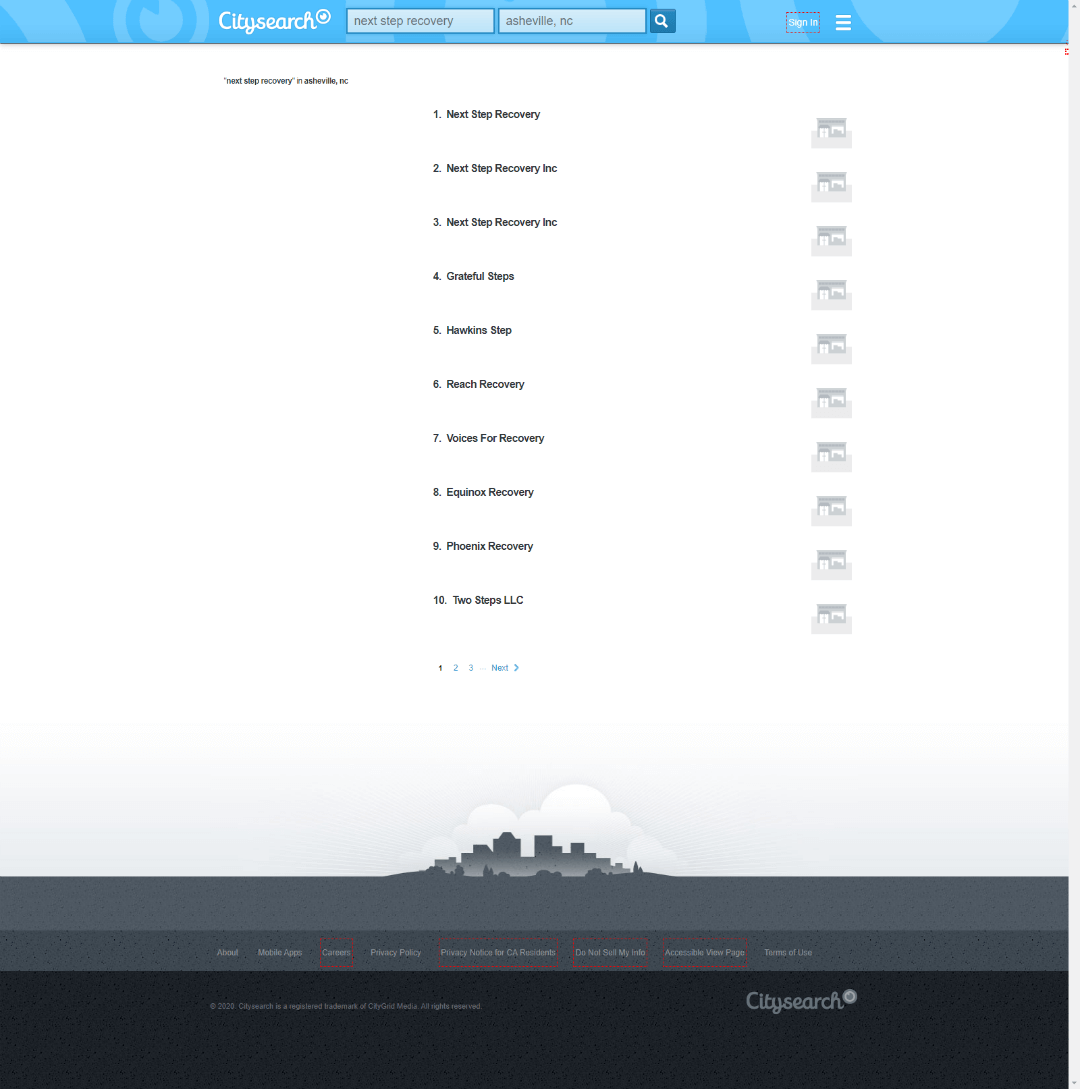
Still, we recommend searching all potential zip codes if you know you have a high likelihood of duplicates. Google “site:” search is not an effective way to find Citysearch listings, as Google does not index them all that well. We’ve found that 9 out of 10 times, Citysearch reflects Express Update. You can expect to find the same profiles on each.
However, there are no guarantees in SEO citations. We always search for potential NAP variations individually.
Once you’ve found your listings, it’s time to claim them.
Manually Claim Listings
Taking ownership of your business listings offers several advantages.
But it can be a tedious process.
Generally, top-tier platforms like Citysearch are the most annoying. This is especially true if you’ve changed names, numbers, and/or locations often. Depending on your goals, automated solutions like Yext may be tempting.
However:
We have seen Yext fail to suppress duplicates on multiple occasions.
Given Citysearch’s spot as one of the top local business directories, it’s crucial that your presence there is 100% accurate. So take control of all profiles.
Before you can do so though, you must already them.
Create New
Citysearch does not have a way for users to add businesses manually.
Via Citysearch About Us:
Business Listings
How do I add my business to Citysearch?
Citysearch partners with InfoUSA for local business data. They offer an Express Update service that allows merchants to update their listing data as well as add new businesses. Once you’ve added your business please allow 1 – 2 months for the information to be on Citysearch. Find out more at: http://www.expressupdate.com.
What this means:
If you are not listed on Citysearch yet, go add your business to Express Update. Then come back here in 60 days.
😁
Once you are listed, you must claim to optimize your profile.
How to Claim Existing
Citysearch is pretty strict about their directory.
Again, via Citysearch About Us:
Business Listings
How can I correct incorrect information about a business?
Unfortunately we don’t currently have a way for our users, other than business owners, to add, close or edit businesses. If you own a business you can correct information by unlocking or “claiming” your business on the Citysearch profile page. You’ll need to verify that you own the business by entering a verification code that is sent to your business phone. Once claimed you will have the opportunity to make edits and add content to your business profile page. If the phone number, address or other business information is incorrect you can contact Customer Service at [email protected].
TL; DR:
They don’t accept suggested edits. You must claim a profile before you can make changes.
You can find a claim link on your profiles.
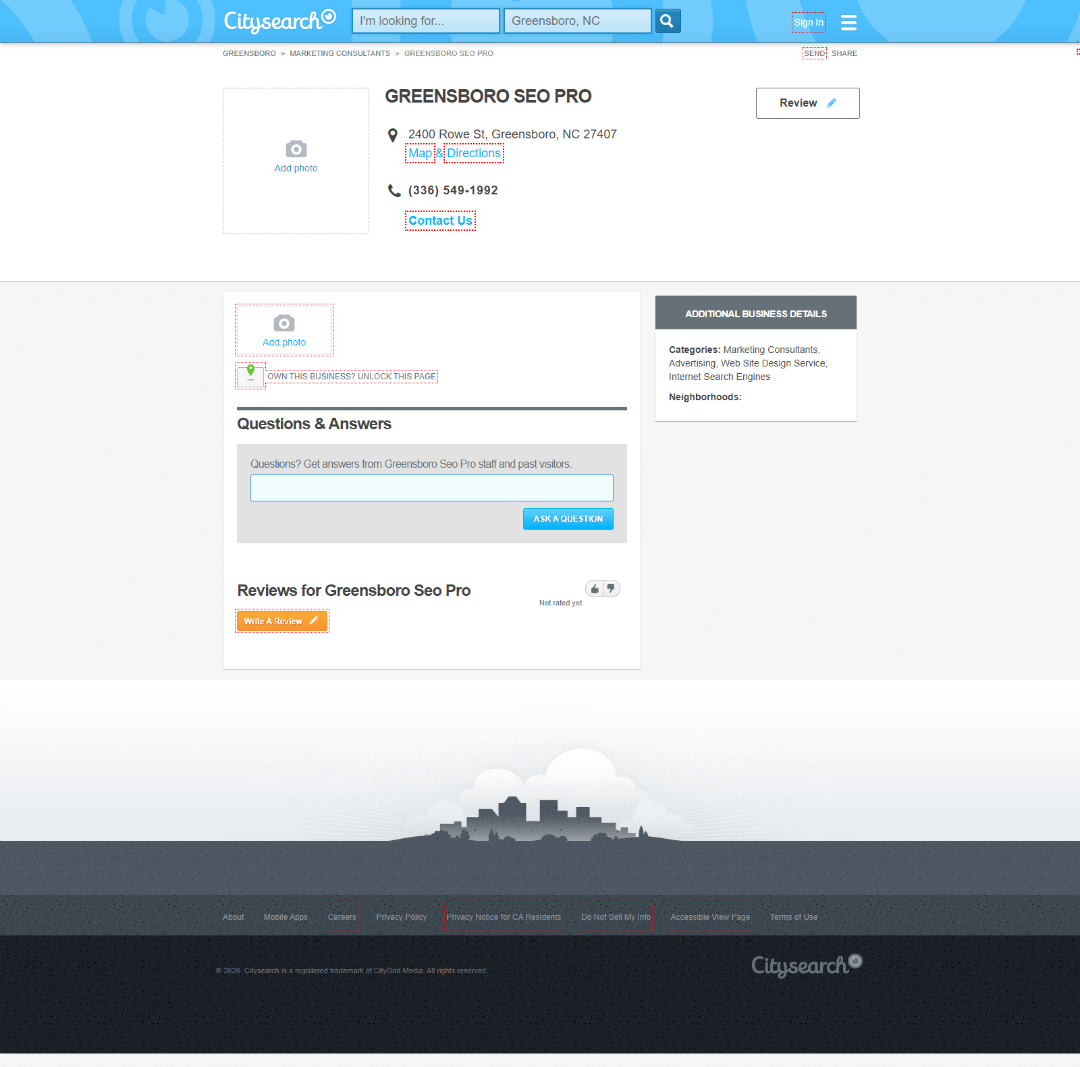
Unfortunately, you end up in on a Yext upsell screen.
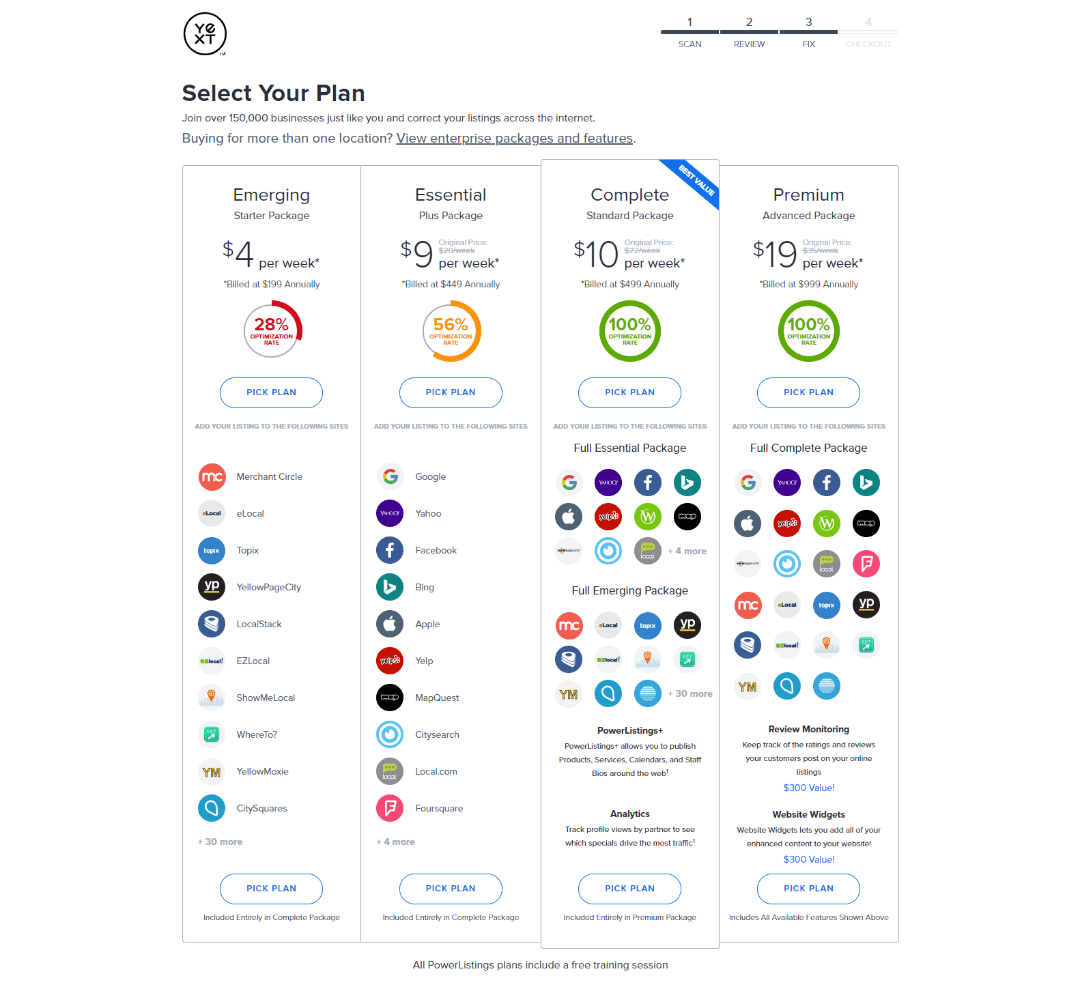
🙄👎💩
Unlike Yahoo, we haven’t found a way around Yext for Citysearch yet.
We will continue to look for ways in.
Until then, we make sure Citysearch listings are correct but leave them unclaimed.
In the meantime, we find other ways to optimize our Citysearch listings.
Create a user account via the login page.
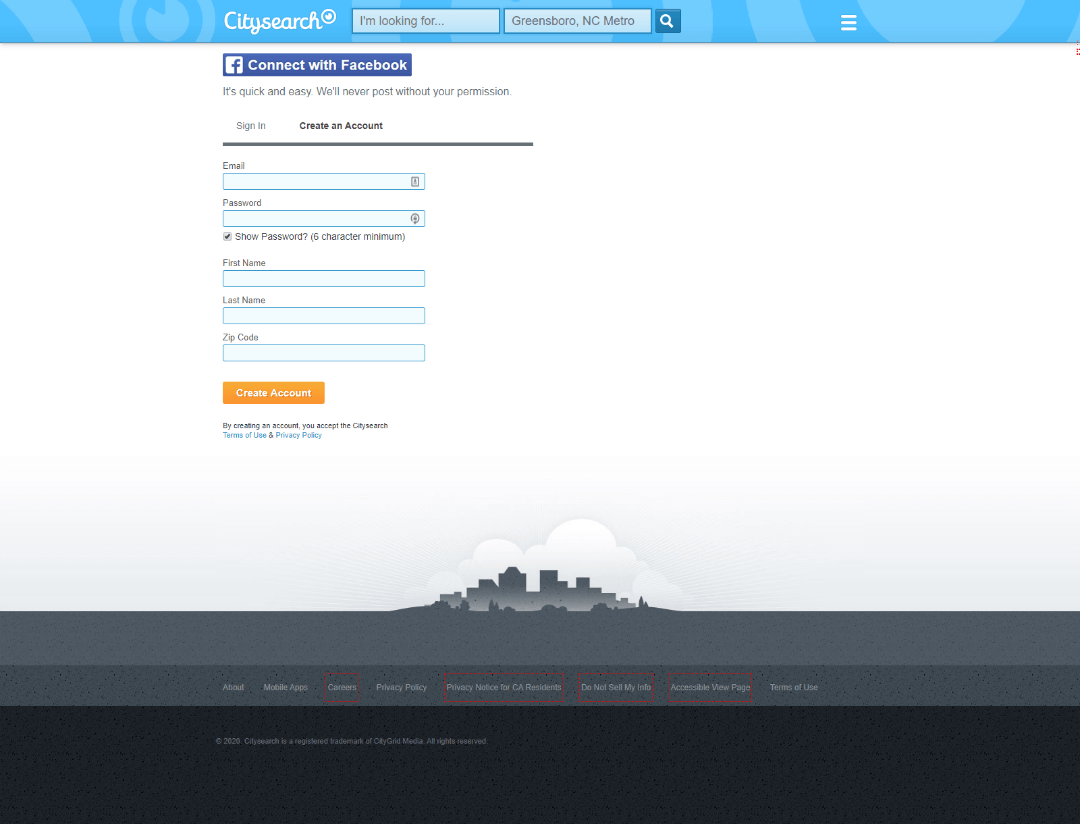
Then you can add photos to your listing.
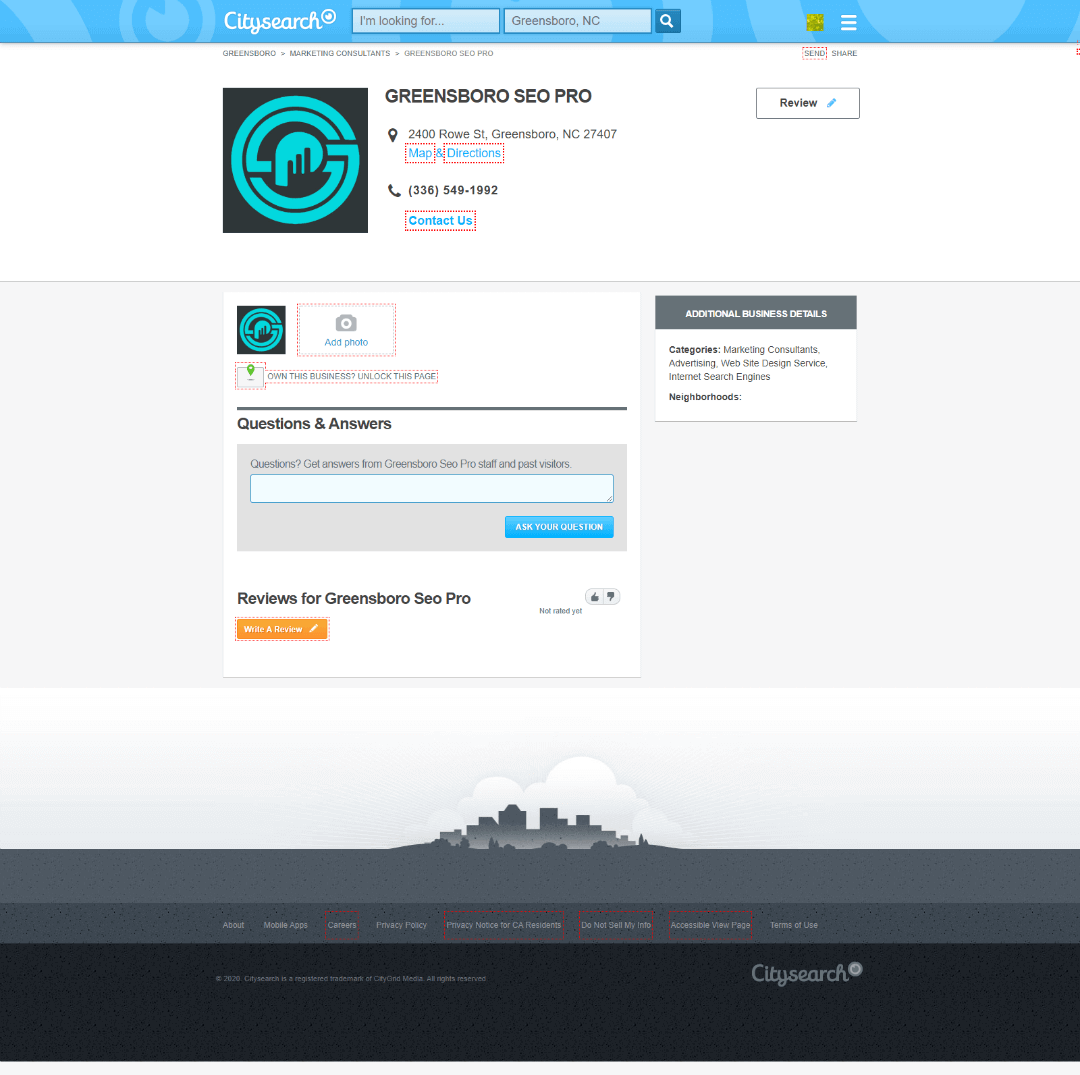
You can also add your business description as a “question.”
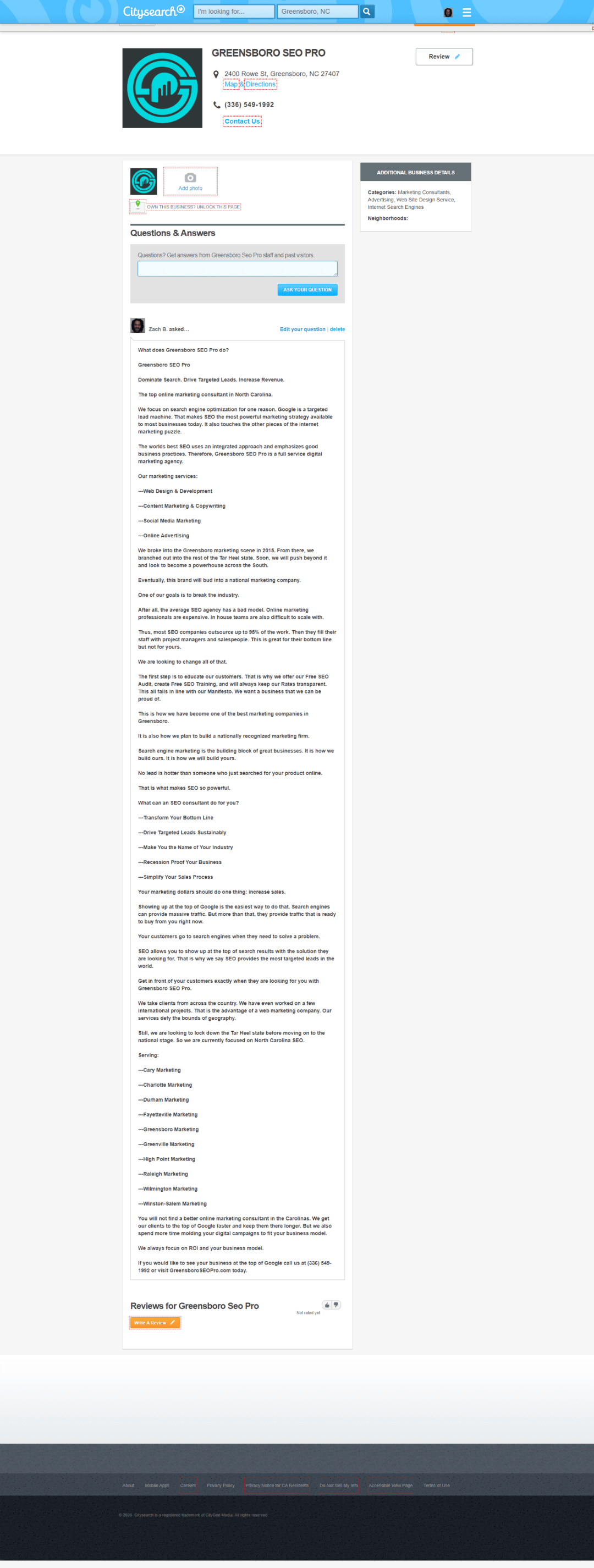
You’ll probably have to do some editing because it doesn’t accept most symbols, including quotations and apostrophes.
Not ideal but it’s definitely better than nothing. You always want to do whatever you can to maximize your directory listings.
A big part of that is correcting duplicates.
How to Handle Duplicates
Citysearch’s model limits duplicates:
If Express Update doesn’t have it, neither will they.
But it doesn’t make them immune:
If Express Update does have it, so will they.
Therefore the first step to get duplicates removed from Citysearch is to remove them from Express Update. In our experience, this is all you usually need to do. But we always record our duplicate URLs and make sure we come back 60 days later to make sure they are gone.
So far, we have seen 100% success on Citysearch by fixing Express Update.
If we have issues in the future, we will contact them at [email protected] from a branded domain email address.
But that has not happened yet. And based on their connections with Express Update and Yext, it may never happen.
That’s definitely better than most other business directories.
Whatever your duplicate situation, make sure you get it fixed. Duplicates are terrible for local SEO and Citysearch has been among the best citations sources for several years.
Our advise:
Do whatever it takes to remove duplicates on Citysearch.
It’s an important leg of the journey to page one of Google.
Need more help claiming and optimizing your Citysearch listing? Leave your questions or comments below. We’ll answer ’em all. Plus, we have more in store for this and our other local SEO citations posts down the road. In the meantime, you might also be able to pick up some hints by taking a look at our marketing company on Citysearch. Or, learn more about our Local Citations Services via our Free SEO Audit.