Bing Places is one of the top 10 most important citation sources for Local SEO.
It is the Bing version of Google My Business.
- Whitespark puts them number five on their list of citation sources for the US.
- They are one of Moz Local’s Direct Network partners.
- We put them at number seven on our list of best local citation sources.
If you want to perform well in local search results, optimize your Bing listings.
First though, you have to find them.
Finding Listings
Go to Bing.com/maps.
Search your business name.
If you’re listed, Bing will try to autocomplete the search.
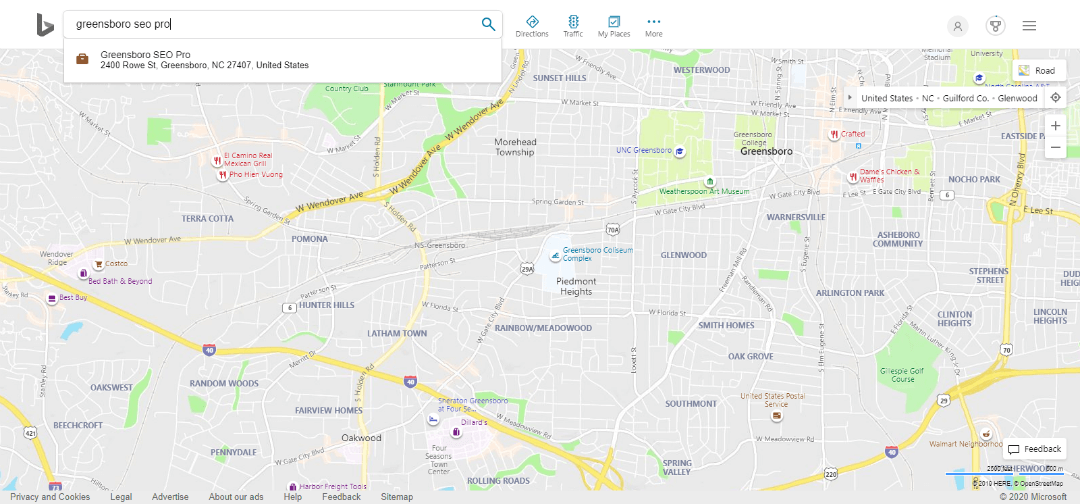
If you have duplicates or other brands with similar names, you’ll see multiple options.
A knowledge panel will come up once you complete the search or choose one of the autocomplete options.
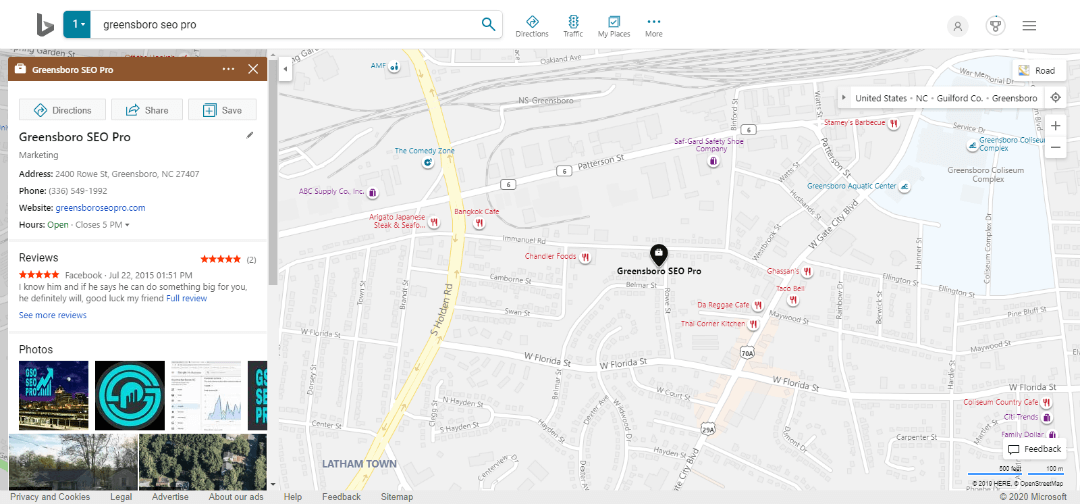
Click the “Share” button to get a URL you can save for your records.
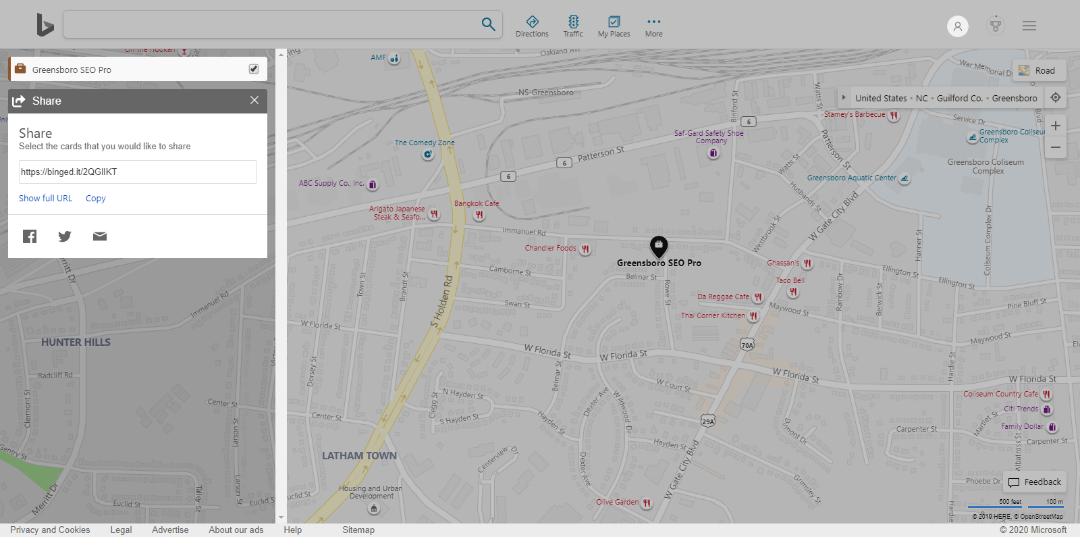
Their shortened links come out like: https://binged.it/2QGlIKT
Their full URLs come out like: https://www.bing.com/maps?osid=15b69d6c-99ef-4667-91c7-144def15dc1e&cp=36.055318~-79.839285&lvl=16&imgid=8ea09960-8946-42e7-b042-a4dd88f95f23&v=2&sV=2&form=S00027
They carry a lot of unneeded info like zoom level and other rubbish.
You can reduce it down to:
https://www.bing.com/maps?osid=66f2685c-4e16-4bd3-a022-dc8b6370e92f
When recording profile URLs, we prefer this version… for now.
Our preferred version used to look like:
https://www.bing.com/local/details.aspx?lid=YN873x13802778289626544111
Now, the content at that URL looks anemic.
Depending on your competition level, this may not matter to you. It may be enough to find your business, claim, optimize, and move on. But if you’re looking to drive links to your Bing listing, you’ll need a URL that sticks.
We aren’t sure whether their binged.it links are permanent or not. They are generated when you click the share link. Multiple short links can point to the same business. Short links can also include multiple listings. We know that some last for years; we can’t vouch for them all though.
In any case, we can worry about collecting citations links later.
If you’ve found your business on Bing, it’s time to claim it. If not, it’s time to create it.
Manually Claim Listings
Taking ownership of your business listings offers several advantages.
But it can be a tedious process.
Generally, top-tier platforms like Bing are the most annoying. This is especially true if you’ve changed names, numbers, and/or locations often. Depending on your goals, automated solutions like Yext may be tempting.
However:
We have seen Yext fail to suppress duplicates on multiple occasions.
Given Bing’s spot as one of the top search engines, it’s crucial that your presence there is 100% accurate. So take control of all profiles.
This may be easier if you don’t have any yet.
Create New
Didn’t find your business on Bing?
In our experience, if autocomplete doesn’t reveal your business, Bing doesn’t have it listed.
That’s okay though. Bing makes it fairly easy to create a new business profile.
Their local business platform is called Bing Places.
Get started at Bingplaces.com.
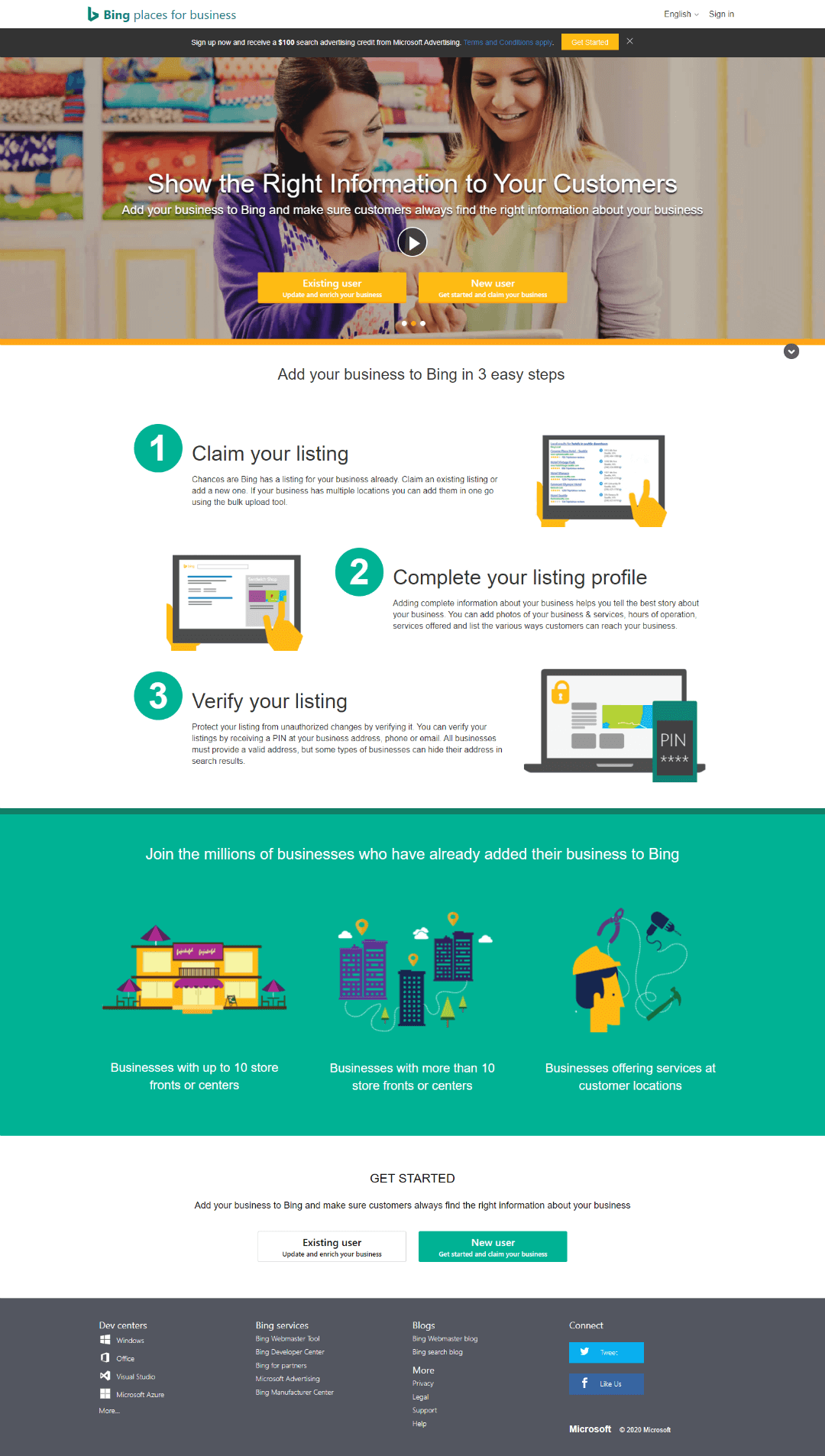
Click the “New User” button.
This will begin a profile creation wizard. You can either sync your profile with your Google My Business listing or create it from scratch.
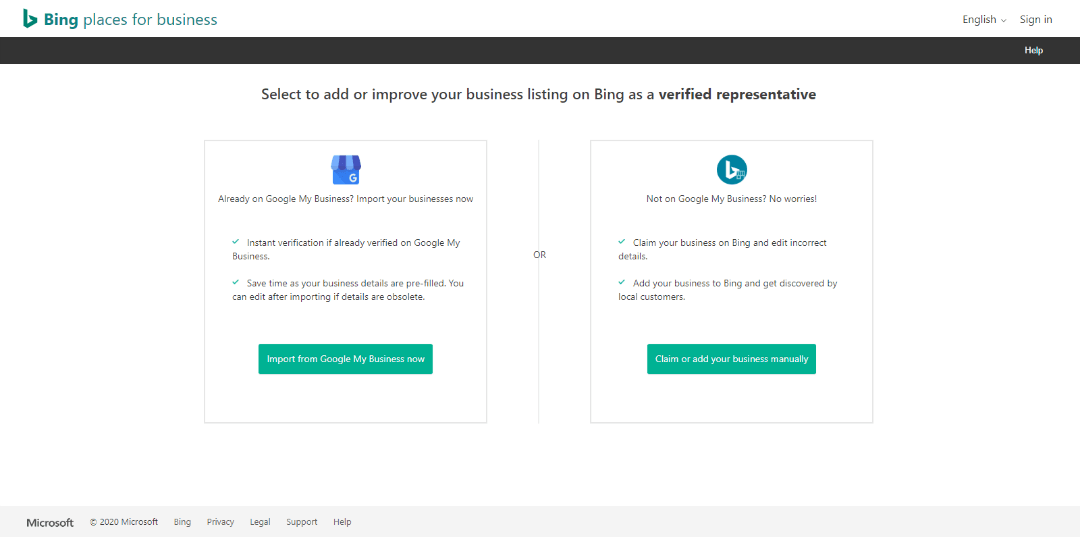
If your business’s Google My Business profile is already optimized, you can import your info. It will be pre-fill your business info and verify it automatically.
There is probably nothing wrong with this option. Still, we choose the manual path. In our estimation, verifying directly with Bing sounds more future proof.
Moreover, we opt for postcard verification over phone verification.
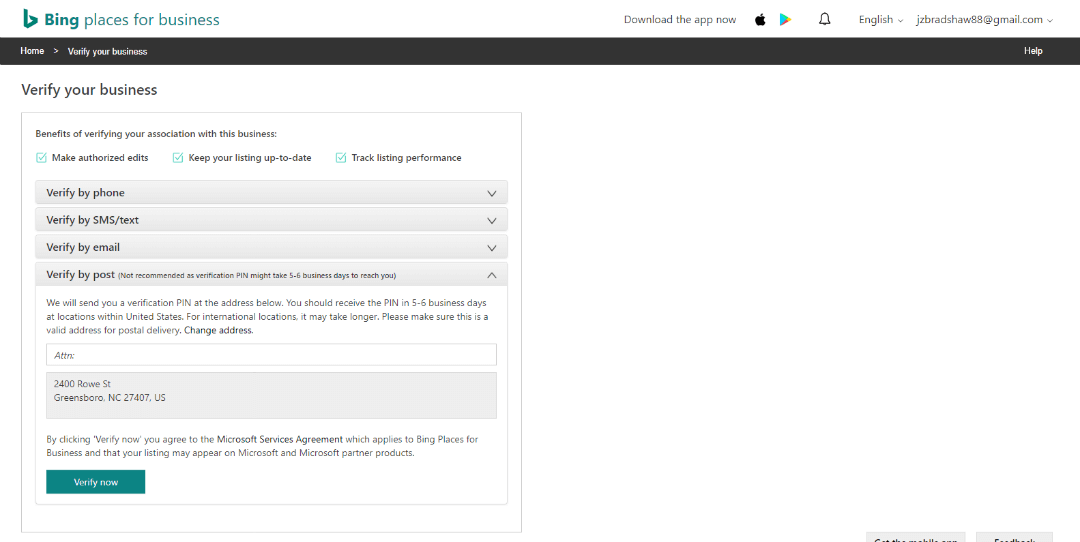
Once verified, proceed to the Edit business menu screen.
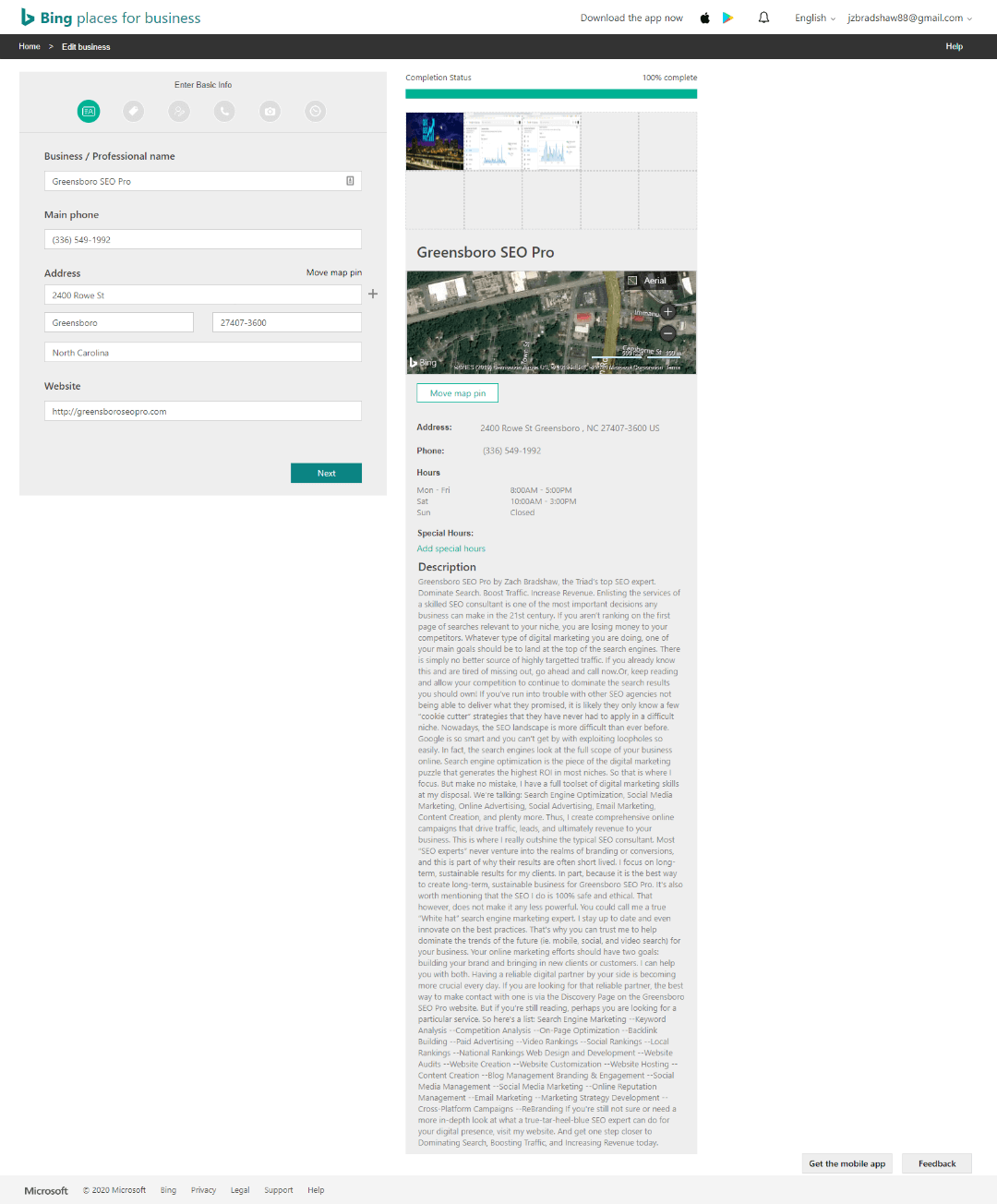
Optimize everything.
- Basic Info
- Category Information
- Additional Business Details
- Contact Details
- Photos of Your Business
- Working Hours
The goal: make Bing trust your brand 100%.
You’ll also get an email confirming that a postcard is in the mail.
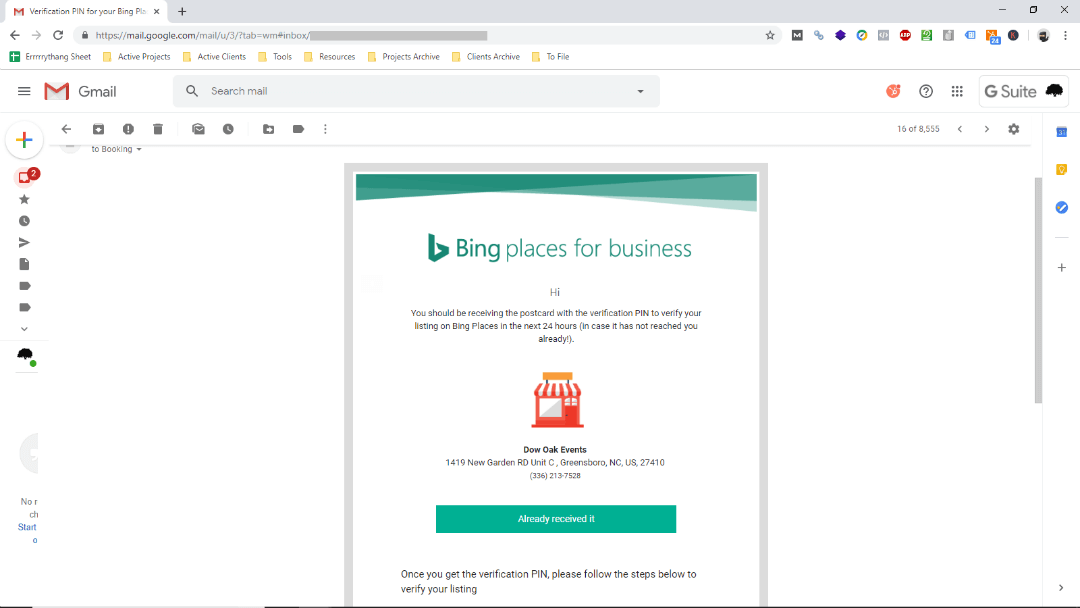
As you see, their postcard comes fast. Once it arrives, you can return to your email to log back in and enter your PIN.
Don’t forget to come back and verify your profile. Sure. It’s a bit of a pain. But it helps Bing keep their directory clean. And it helps you get more customers.
If you want to perform well in local search results, add your business to Bing.
Or, if you’ve already found your business, simply take control.
How to Claim Existing
We recommend claiming all profiles that belong to your brand.
It’s about the same as creating new listings, plus a few extra steps.
From your listing:
Scroll to the bottom of your knowledge panel.
Click the “Is this your business?” link.
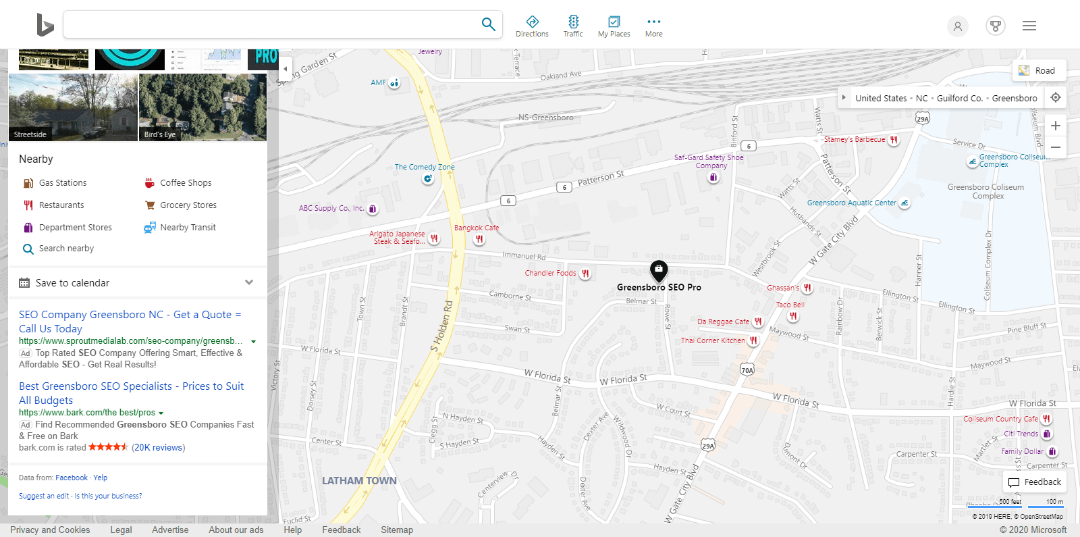
It will bring you to a profile claims wizard.
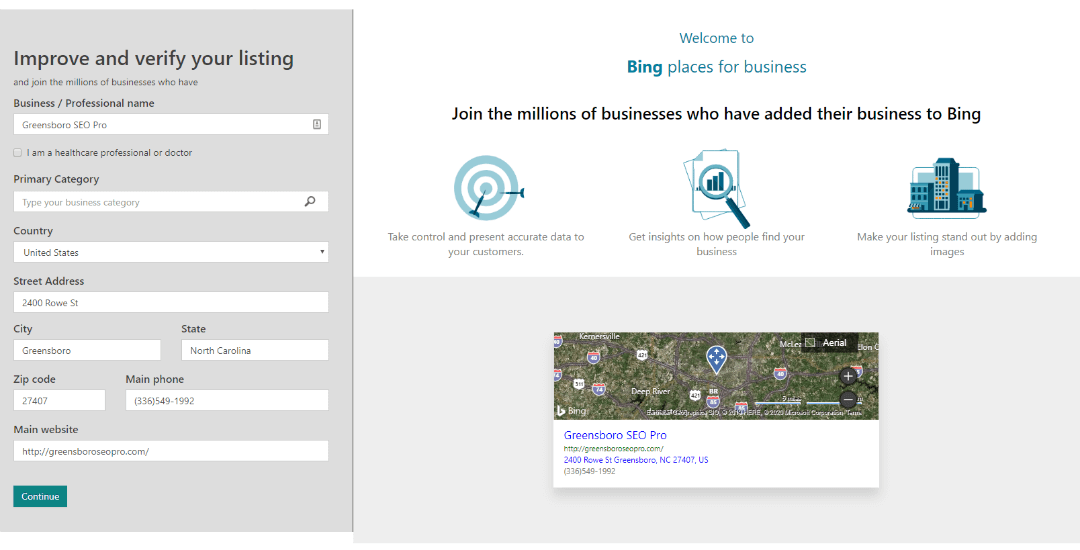
Make sure your info is correct then click the “Continue” button.
It will bring you to a login screen.
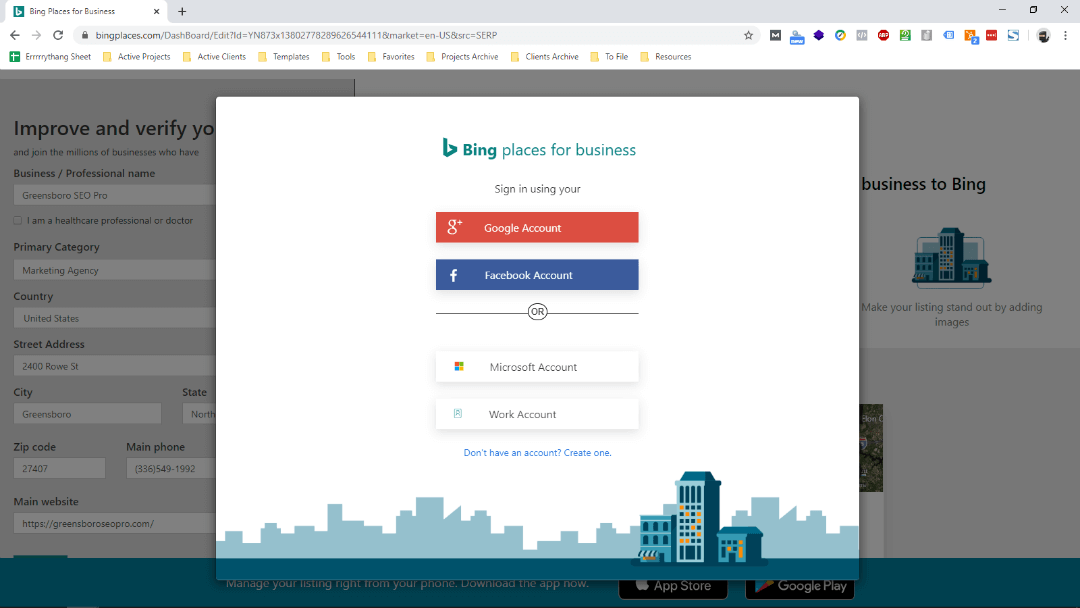
We choose to create a new Microsoft account if the business does not have one already.
From there, you’ll have to verify.
For listings that already exist, we verify by phone unless we are correcting the address.
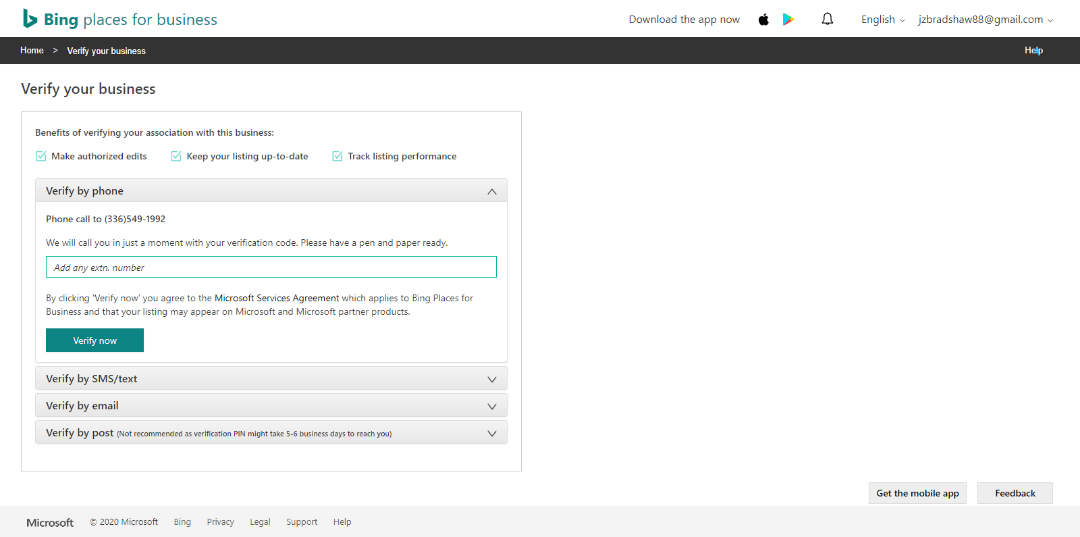
Again, your goal is to make Bing trust you. Because the listing already exists, we know they think you’re a real business already.
Once verified, proceed to edit your business details as if it were a new profile.
If you have found multiple profiles for your business:
You’ll need to do a few things differently.
How to Handle Duplicates
Luckily, duplicates are usually easy to find on Bing.
Even luckier:
They are also easy to remove.
Autocomplete usually reveals them.
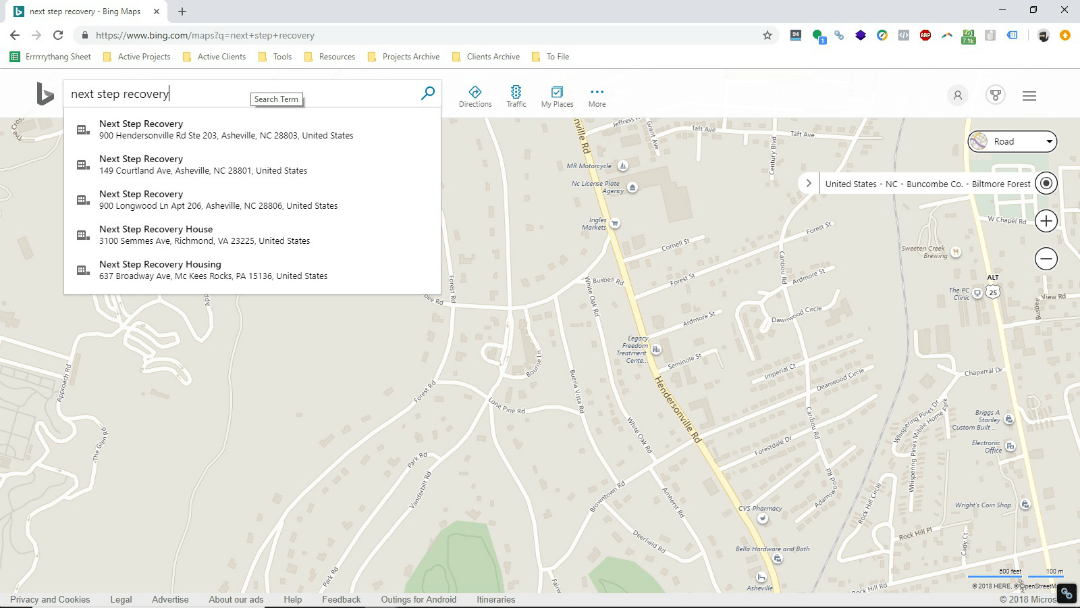
Choose one listing. Record the URL via the “Share” button.
Then you can repeat the search and choose another.
Alternatively, Bing will let you add multiple map pins to the same map.
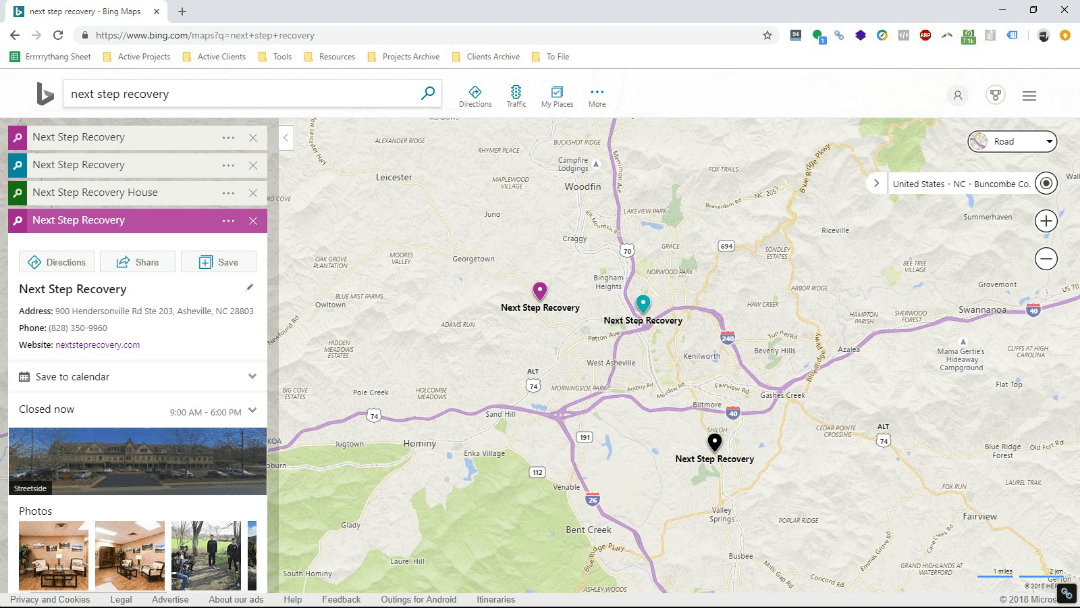
However you do it, record all duplicates.
From there, removal is simple.
Scroll to the bottom of each listing’s knowledge panel.
This time choose the “Suggest an edit” link.
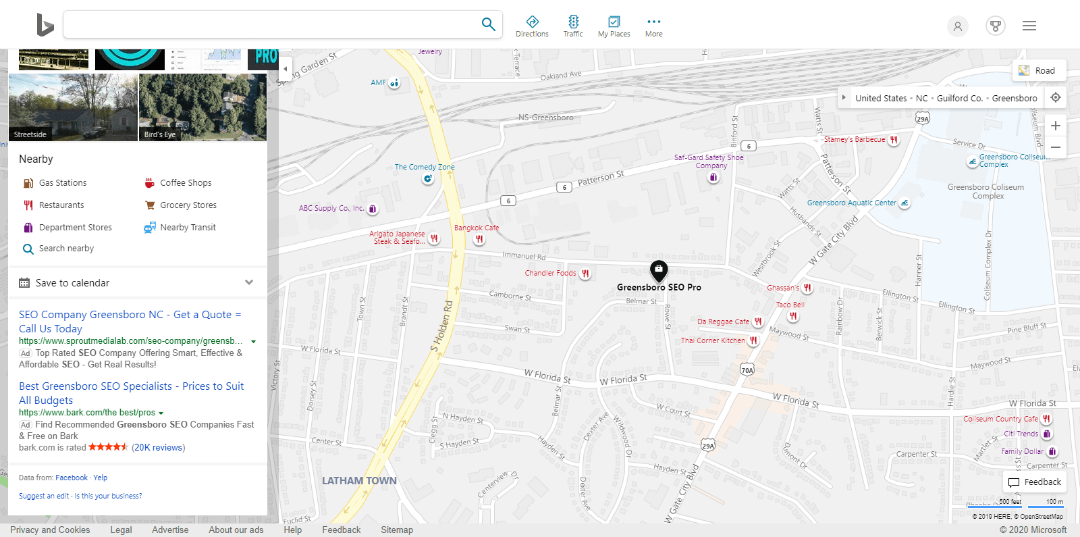
This will expand a second panel.
Choose the “Permanently Closed” option.
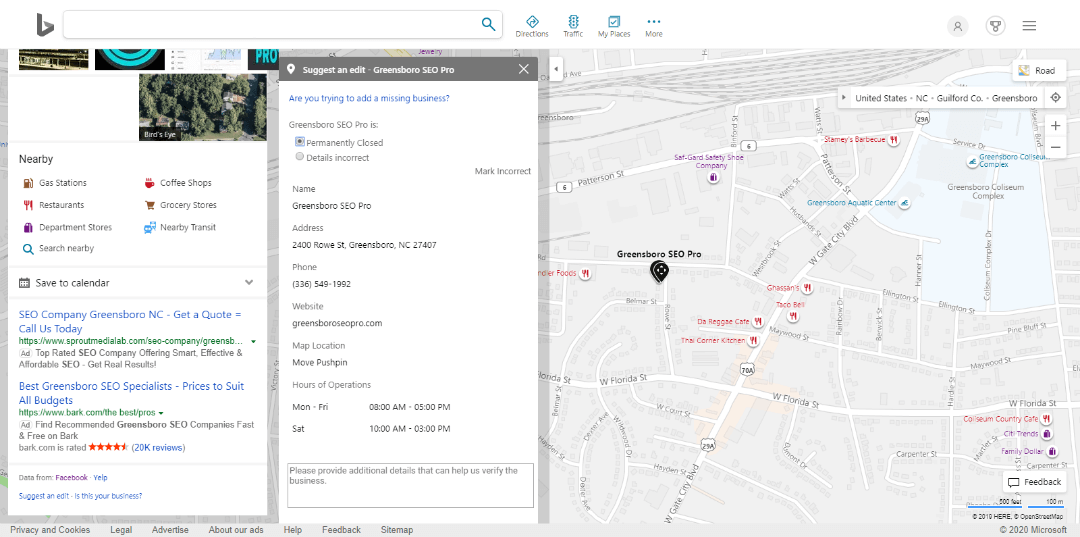
To maximize approval:
We always add a little message that points to your main listing.
When we do this, we typically see duplicates removed by our first follow up, 2-4 weeks later.
Once you get it right, you’ll have no ambiguity in your knowledge panel results on organic Bing search.
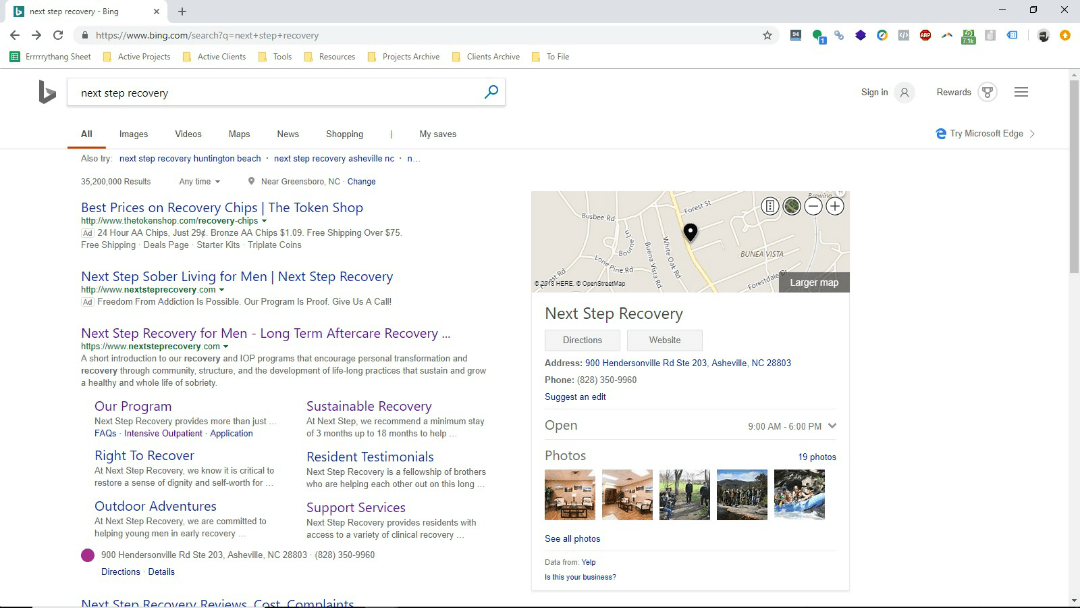
Compared to most citation sources:
Removing duplicates in Bing Maps is easy.
Even if it wasn’t, we’d still get the job done.
Local directory consistency is crucial to local SEO.
If you want to show up on page one of Google (and Bing) optimize your business on Bing.
Need more help claiming and optimizing your Bing listing? Leave your questions or comments below. We’ll answer ’em all. Plus, we have more in store for this and our other local SEO citations posts down the road. In the meantime, you might also be able to pick up some hints by taking a look at our marketing company on Bing Maps. Or, learn more about our Local Citations Services via our Free SEO Audit.

