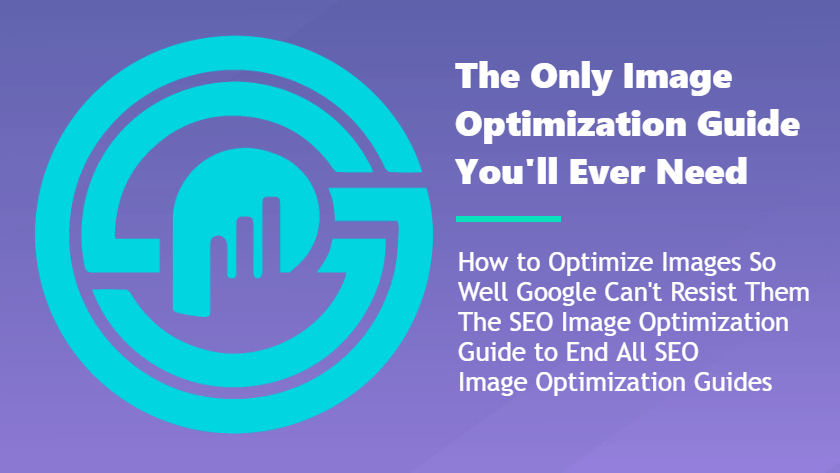Image optimization is a crucial part of any SEO plan.
Optimizing images is a fundamental piece of the on-page SEO puzzle. Search engines look for keywords and other ranking signals here. And of course, images play a crucial role in overall website design and development.
For SEO, you need to include all pieces of the puzzle.
In this SEO Image Optimization Guide to End All Image Optimization Guides, we’ll cover:
- How Images Affect SEO
- Why Images Affect SEO
- How to Optimize Image Alt Text
- How to Optimize Other Attributes
- How to Use Keywords in Images
- How to Add Geotags to Images
- How to Check Attributes in Code
However, first things come first.
Before you optimize images for SEO, you need to optimize your images for speed.
Optimize Images for Speed (for SEO)
It’s a pretty well-known fact:
Website speed affects search rankings both directly and indirectly.
On almost every site we audit, we find images that are needlessly hurting page performance. Optimizing images for the Web isn’t hard. Businesses just don’t know. Once they do though, it’s a fairly quick and painless process.
Here’s how we optimize images for speed:
There are really just two steps.
- Size Images Appropriately – Based on Display Size
- Optimize Images – Use Lossless (or Lossy) Compression
This goes for any type of website you’re building.
On WordPress, you can turn to backend plugins like WP Smushit. However, we highly recommend optimizing your images “by hand.” TinyPNG is our image compression tool of choice.
Beyond that, it’s important to optimize image delivery. Your CMS will determine some of your options. Your host will determine others.
The most important pieces are your cache and CDN. We choose WP Engine for hosting because they make these options easier. First, they have their own WP-optimized cache technology. Second, they offer their own CDN as well as a built-in integration with the world’s best CDN, Cloudflare. Their Cloudflare integration can also enhance website security substantially.
However your website is built and served, be sure to optimize website performance.
Otherwise, you’re crippling your chances to perform well in search engines.
Once this is taken care of though, images offer excellent opportunities for SEO.
SEO Image Optimization Best Practices
Like most legitimate SEO strategies, image optimization has a fundamental basis.
Media enhances web pages.
Therefore:
Your images affect your SEO, whether you optimize them or not.
Google and other search engines interpret user engagement as an indication of page value. If users love your pages, search engines are likely to as well. Using images that enhance user experience is always a good idea. So it only makes sense that images would affect SEO.
For humans, it’s usually about emotion. But for Googlebot, it’s about data.
After all, web crawlers don’t have the ability to measure how media actually makes users feel.
So they take what they can get.
Which means you should give them what you can.
Consistent with all good SEO, the most obvious choice is keywords.
How to Use Keywords in Images
Take every opportunity you can to incorporate keywords into your images.
Most half-decent SEOs understand the importance of alt text.
Too few understand the other opportunities media presets.
Here’s how we execute SEO image optimization:
We typically optimize like so:
- Image File Name – “Almost Spammy” Over-Descriptive, KW-Heavy Phrase
- Image Alt Text – “Screen Reader Friendly” Top Tier Keyword Phrase
- Image Title Attribute – “Salesy” Supporting Keyword Phrase
If you’re not familiar with how to think about keyword optimization…
Here’s how we use SEO keywords:
We may or may not find other places to stuff keywords in our images when we’re looking to rank the actual images in search.
😉🐱👤🤐
One of those locations may or may not be:
Image Metadata
Modern cameras tag digital photos with all sorts of information.
This is known as EXIF data.
Examples include:
- date & location
- camera type
- camera settings
Tools like TinyPNG strip these out to save space. For most websites, this is a good idea. Metadata takes up precious KB, using precious milliseconds of load time.
However, some image metadata can have SEO value.
For example, we add geotags to images for local SEO accounts using GeoImgr.
It’s simple, yet powerful.
Here’s how we do it:
It takes an extra 30 seconds to provide Google with location data your competition simply isn’t. What’s more, you can geotag photos to any location you’re trying to rank for.
If you want to show up for location-based searches, do this.
Finally, make sure to check your work.
On-Page Execution
WordPress makes it seem easy to optimize image alt tags.
And it can be.
That’s because WordPress allows you to set image attributes when you upload them. You can also edit these attributes in the media gallery or when adding an image to a page.
However, not all themes carry this data over to your final page.
This includes our favorite WordPress theme, Divi.
Whatever your website framework, double check your website’s code for your image attributes.
Here’s how we optimize images in Divi:
It’s not always an easy process.
We like how Divi does it because it allows us to do some ninja stuff.
We like ninja stuff.
🤷♂️😁🐱👤
That’s why we optimize images to the full extent of their capacity.
If you want to win in SEO, you need to do what your competition is doing, better than they are. Then, you need to find what your competition isn’t doing and do that too.
When it comes to images:
Your competition probably isn’t doing the first step.
We invite you to see what happens if you do all of them.
Certainly, image optimization isn’t an end-all-be-all SEO strategy. In fact, we classify it more as an SEO fundamental. Despite that, it’s often missed completely—even by professional SEO companies.
That means there could be surprising gains to be had by “filling in the gaps” that unoptimized images create.
We see it all the time.
It might not be glamorous, but image optimization is effective.
Have questions or comments? Please drop them below. We know how difficult SEO can be to grasp. We are also constantly refining our training. Your feedback is welcome and appreciated! Or, if you’d like a customized analysis of your digital footprint, apply for a free SEO audit. Finally, we know we left some image optimization tips on the table. Before long, we’ll be sure to come back to this post. Please bookmark, subscribe, share with a colleague, or whatever would help you stay up to date. SEO changes everyday. We’ll always be here to help you adapt.